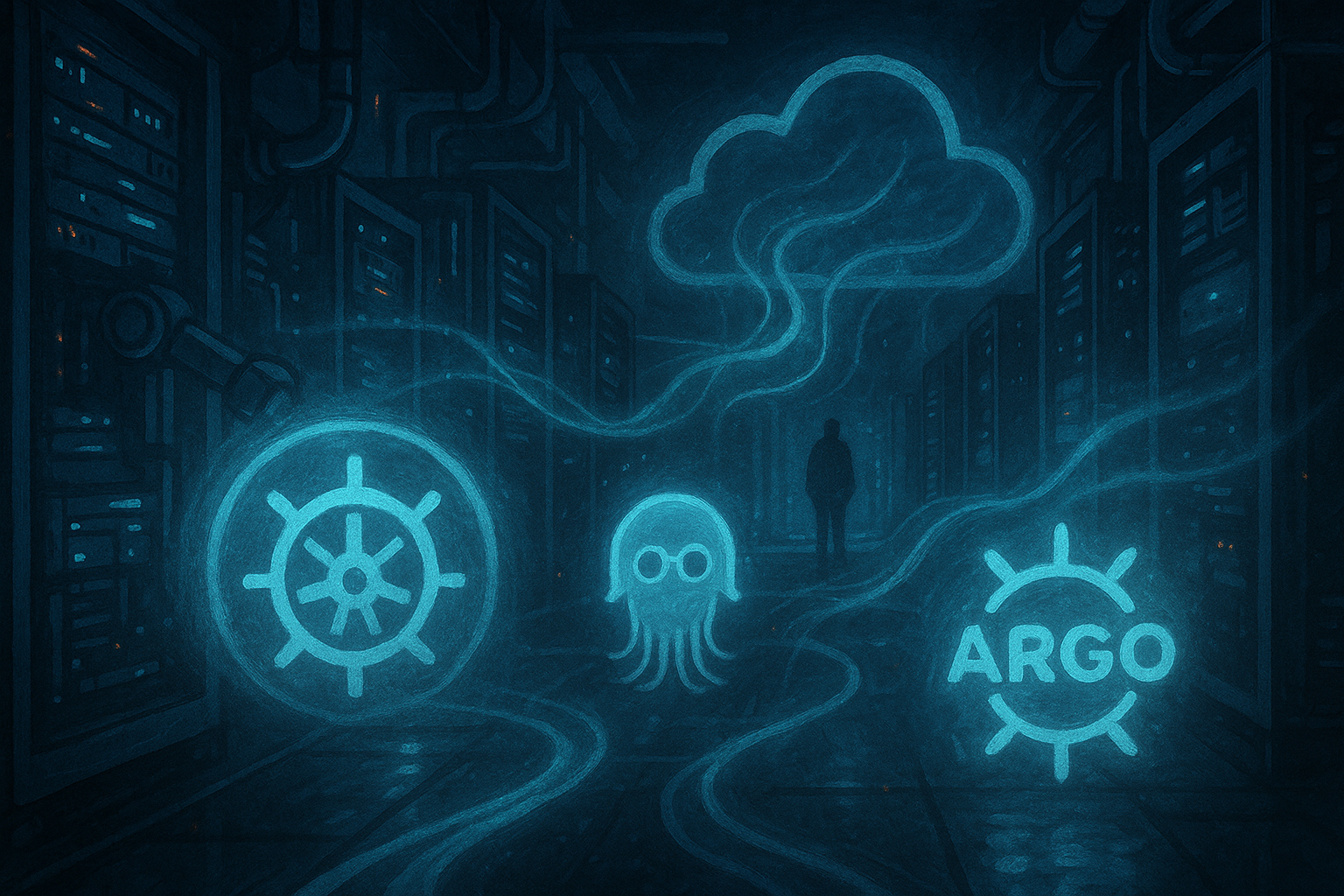Introduction
Picture this: it’s 3 PM on a Friday, and your team just finished a crucial feature. Instead of triggering a lengthy, manual deployment process that could extend into the weekend, you simply merge a pull request. Within minutes, your code is automatically tested, built, and deployed to production. This isn’t magic. It’s the power of integrating GitHub Actions with AWS.
In today’s fast-paced development landscape, automating deployments is no longer a luxury but a necessity. Combining GitHub’s familiar workflow automation with AWS’s scalable infrastructure creates a powerful synergy that can accelerate release cycles while maintaining reliability. Whether you’re a startup aiming to streamline operations or an enterprise seeking more robust deployment pipelines, this integration offers a path to more efficient software delivery.
In this comprehensive guide, we’ll explore how to harness GitHub Actions to deploy applications to AWS—covering everything from basic setup to advanced production workflows. Let’s dive in!
Why GitHub Actions and AWS? The Modern CI/CD Power Couple
Understanding CI/CD in Modern Development
Continuous Integration and Continuous Delivery (CI/CD) has fundamentally transformed how teams ship software. CI involves regularly merging code changes into a shared repository, where automated builds and tests verify each change. CD extends this by automatically deploying validated code to staging or production environments.
Together, these practices bridge the gap between development and operations, enabling teams to deliver features faster while maintaining quality. The automation inherent in CI/CD reduces human error, speeds up release processes, and provides developers with rapid feedback on their changes.
GitHub Actions Advantage
GitHub Actions brings CI/CD directly into your GitHub repository, allowing you to automate, customize, and execute software development workflows alongside your code. Unlike external CI/CD tools that require complex integrations, GitHub Actions works seamlessly with your existing development workflow.
With GitHub Actions, you can create workflows that automatically build, test, and deploy your code based on events like pushes, pull requests, or even custom triggers. The extensive marketplace of pre-built actions means you can assemble sophisticated pipelines with minimal effort.
AWS as Your Deployment Destination
AWS provides a comprehensive suite of scalable, reliable cloud services that form an ideal deployment target for applications of any size. From simple storage solutions to complex container orchestration, AWS offers the infrastructure flexibility needed for modern applications.
When combined, GitHub Actions and AWS create a complete automation environment where code changes can progress from repository to production with minimal intervention. Exactly what efficient DevOps practices strive to achieve.
How GitHub Actions Integrates with AWS: Two Authentication Approaches
When connecting GitHub Actions to AWS, you have two primary authentication methods, each with distinct security implications.
Method 1: IAM User Credentials (Simpler but Less Secure)
The straightforward approach involves creating an IAM user in AWS with programmatic access and storing the credentials in GitHub Secrets.
Steps to implement:
- In AWS IAM, create a new user (e.g., ci-cd-user) with programmatic access
- Attach policies granting necessary permissions for deployment
- Store the Access Key ID and Secret Access Key as GitHub repository secrets
Example workflow configuration:
- name: Deploy to AWS Elastic Beanstalk
env:
AWS_ACCESS_KEY_ID: ${{ secrets.AWS_ACCESS_KEY_ID }}
AWS_SECRET_ACCESS_KEY: ${{ secrets.AWS_SECRET_ACCESS_KEY }}
AWS_REGION: ${{ secrets.AWS_REGION }}
run: |
eb deployWhile this method works, it involves long-lived credentials that pose security risks if not properly managed. AWS itself recommends against using long-term credentials in favor of more secure alternatives.
Method 2: OpenID Connect (OIDC) - The Recommended Approach
OIDC establishes trust between GitHub and AWS, allowing GitHub Actions workflows to assume IAM roles directly without storing permanent credentials.
This method provides fine-grained control, reduced credential exposure, and automatic token rotation.
Implementation overview:
- Create an OIDC identity provider in AWS using GitHub’s endpoint
- Configure an IAM role with a trust policy that allows GitHub repositories to assume it
- Add the configure-aws-credentials action to your workflow to assume the role
Example CloudFormation snippet for OIDC setup:
Resources:
Role:
Type: AWS::IAM::Role
Properties:
AssumeRolePolicyDocument:
Statement:
- Effect: Allow
Action: sts:AssumeRoleWithWebIdentity
Principal:
Federated: !Ref GithubOidc
Condition:
StringEquals:
"token.actions.githubusercontent.com:aud": "sts.amazonaws.com"
StringLike:
"token.actions.githubusercontent.com:sub": "repo:your-org/your-repo:*"
GithubOidc:
Type: AWS::IAM::OIDCProvider
Properties:
Url: https://token.actions.githubusercontent.com
ClientIdList:
- sts.amazonaws.comCorresponding workflow configuration:
permissions:
id-token: write
contents: read
jobs:
deploy:
runs-on: ubuntu-latest
steps:
- uses: actions/checkout@v4
- uses: aws-actions/configure-aws-credentials@v4
with:
aws-region: us-east-1
role-to-assume: arn:aws:iam::123456789012:role/your-oidc-role
- name: Deploy application
run: |
# Your deployment commands hereThe AWS organization on GitHub Marketplace provides officially maintained actions that simplify common deployment tasks. Here are key actions you should know:
configure-aws-credentials: This fundamental action configures AWS credential environment variables for use in subsequent steps. It works with both IAM credentials and OIDC role assumption, making it versatile for various authentication patterns.amazon-ecr-login: Logs your Docker client into Amazon Elastic Container Registry, enabling you to push and pull container images directly from your workflows.amazon-ecs-deploy-task-definition: Registers an Amazon ECS task definition and deploys it to an ECS service, essential for container-based applications.aws-cloudformation-github-deploy: Deploys AWS CloudFormation stacks, creating them if they don’t exist or creating change sets for updates.
These officially maintained actions abstract complex AWS CLI commands into simple, reusable workflow steps, reducing both complexity and potential for error.
Example: Deploying a Node.js Application to Elastic Beanstalk
For platforms like Elastic Beanstalk, you can deploy directly from GitHub Actions using the AWS CLI.
Simplified workflow:
name: Deploy to AWS Elastic Beanstalk
on:
push:
branches: [ main ]
jobs:
deploy:
runs-on: ubuntu-latest
steps:
- name: Checkout code
uses: actions/checkout@v4
- name: Set up Node.js
uses: actions/setup-node@v4
with:
node-version: '18'
- name: Install dependencies
run: npm install
- name: Run build
run: npm run build
- name: Deploy to AWS Elastic Beanstalk
uses: aws-actions/configure-aws-credentials@v4
with:
aws-region: us-east-1
role-to-assume: ${{ secrets.AWS_ROLE_ARN }}
run: |
eb init -p node.js my-app --region us-east-1
eb deploy --verboseAdvanced GitHub Actions Features for Production Deployments
GitHub Environments let you define deployment targets like production, staging, or dev with specific configuration and protection rules.
Key benefits of environments:
- Required approvals: Designate specific team members who must approve production deployments
- Secrets management: Environment-specific secrets that are only available to workflows deploying to that environment
- Deployment gates: Integrate with external systems for automated approvals based on metrics, security scans, or change management systems
Example environment configuration in workflow:
jobs:
deployment:
runs-on: ubuntu-latest
environment:
name: production
url: https://yourapp.com
steps:
- name: Deploy to production
run: ./deploy.shGetting Started: Your First GitHub Actions to AWS Deployment
Ready to implement this yourself? Here’s a practical step-by-step approach:
- Start with a simple application: Choose a low-risk, non-critical application for your first implementation.
- Set up OIDC integration: Create an OIDC identity provider in AWS IAM using GitHub’s endpoint Configure an IAM role with appropriate permissions and a trust policy for your repository Test the authentication before adding deployment logic
- Implement a basic workflow: Begin with a workflow that performs a simple AWS action (like listing S3 buckets) Gradually add build steps specific to your application Finally, implement the deployment logic
- Add environments progressively: Start with a single environment Add staging environment with basic protections Implement production environment with required approvals
- Iterate and enhance: Add testing stages to your pipeline Implement security scanning
Conclusion: Embrace the Future of Automated Deployments
Integrating GitHub Actions with AWS represents more than just technical automation—it’s a cultural shift toward more reliable, frequent, and stress-free deployments. By leveraging this powerful combination, teams can focus on building features rather than managing deployment processes.
As you implement these patterns, you’ll discover not just faster release cycles, but also improved developer experience and more reliable applications. The future of DevOps is automated, integrated, and developer-friendly—and GitHub Actions with AWS delivers exactly that.