Hands-on Architecture & Delivery
Cross-functional builders who translate ambitious roadmaps into resilient, automated, and data-driven AWS workloads.
As Data/AI Ecosystem-Driven & AWS Partner, our mission is to support businesses empowering AWS programs and Leveraging AWS programs. Our expertise helps startups and SMBs innovate, scale, and achieve their goals efficiently and cost-effectively within the AWS ecosystem.










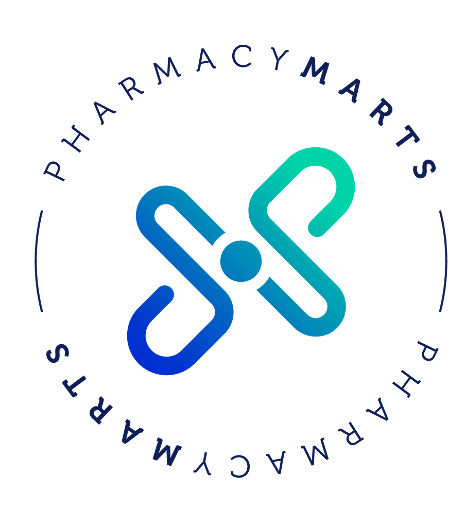

















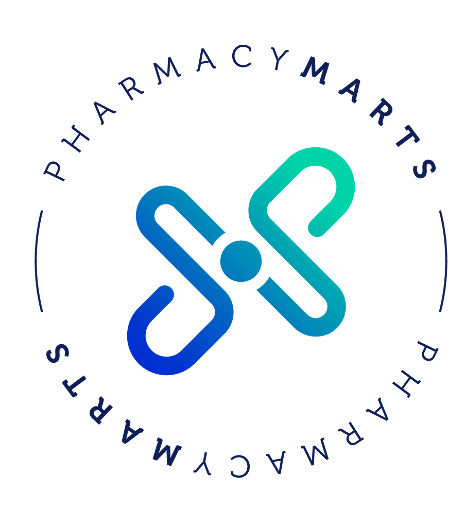










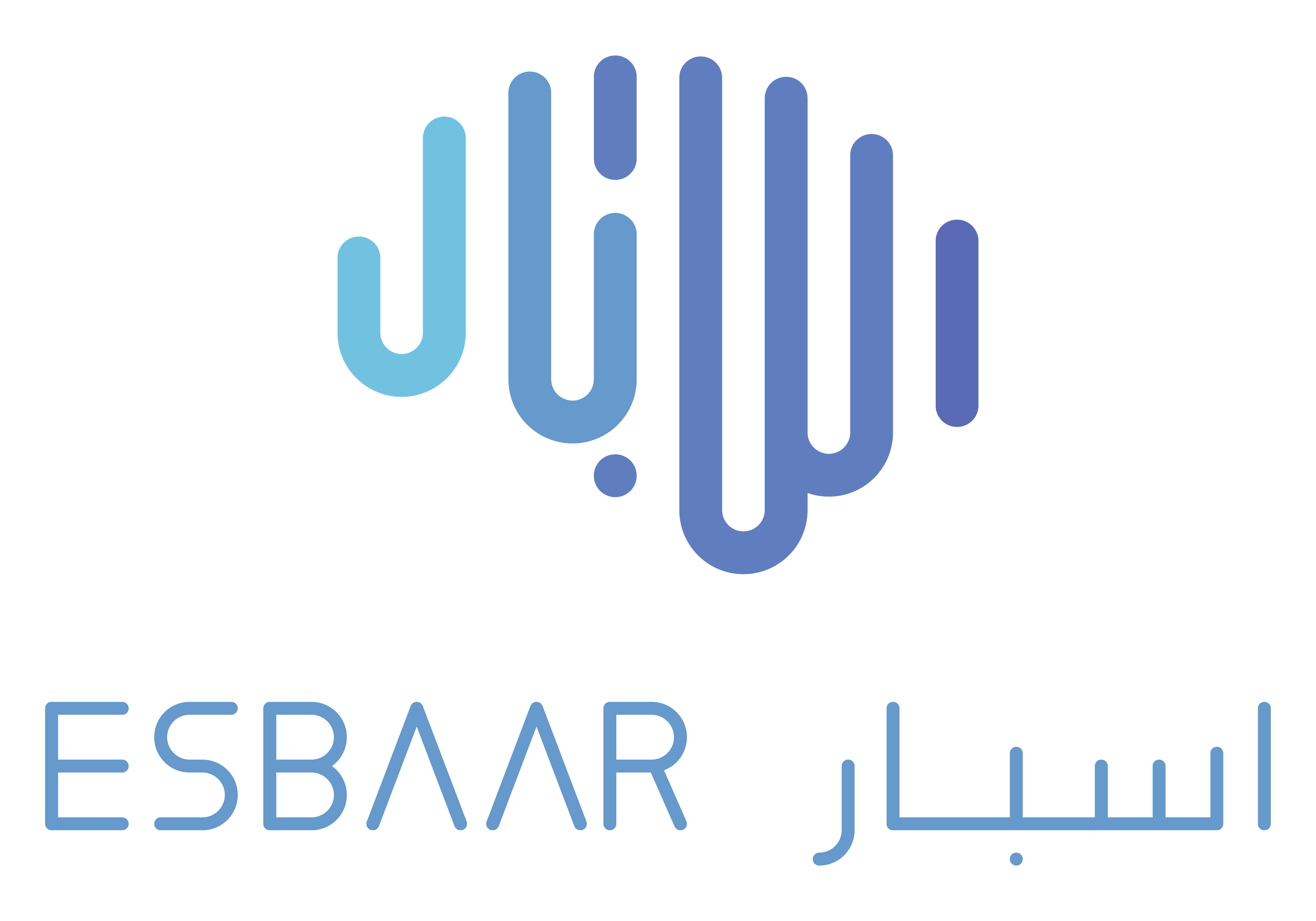
















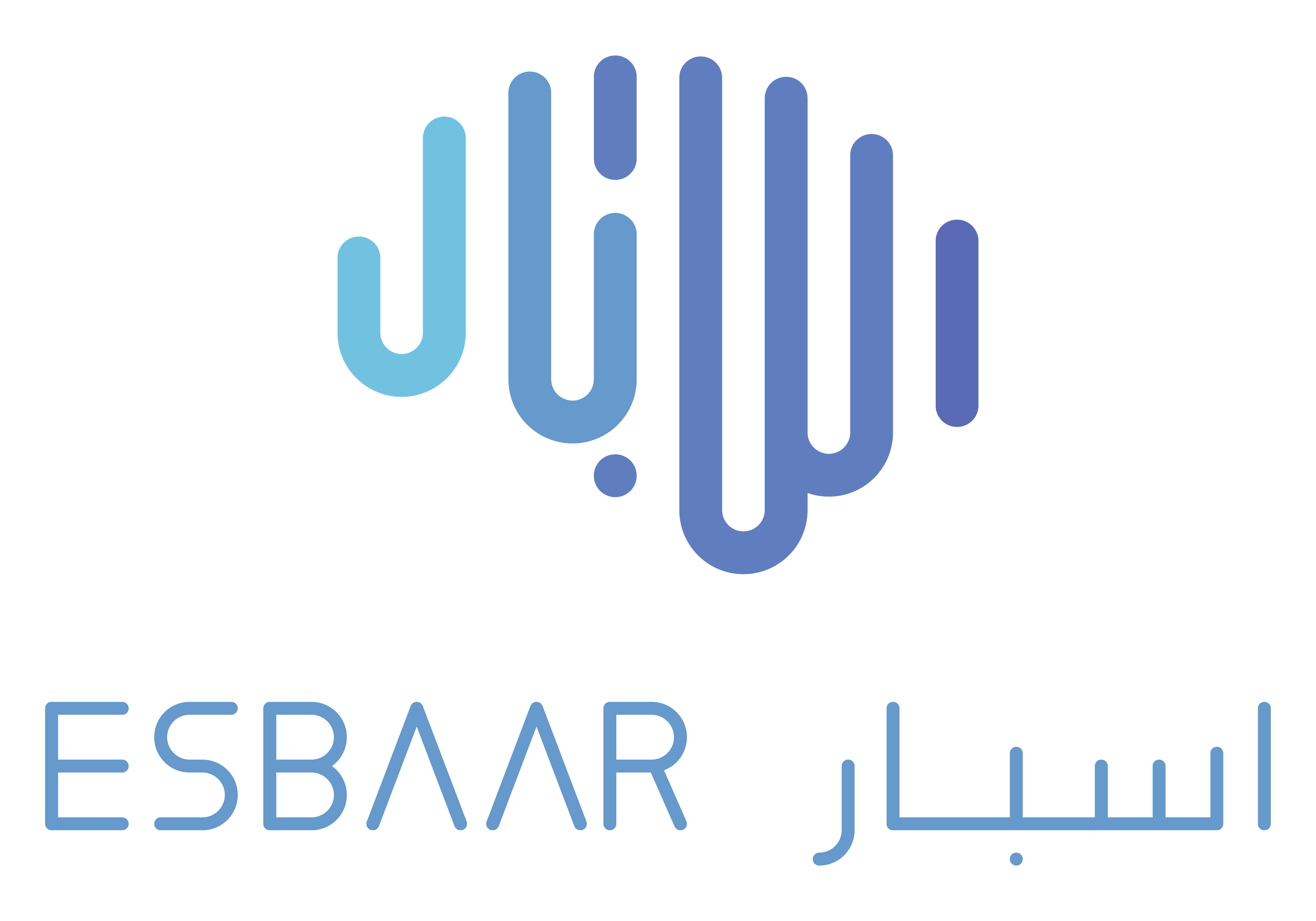













Unlock the full potential of your business with our end-to-end cloud and AI expertise. From strategy and migration to modernization, security, and ongoing optimization, we deliver scalable solutions tailored to your needs. Whether you're a startup accelerating growth or an enterprise driving transformation, our services empower you to innovate faster, reduce costs, and stay ahead in the digital-first world.

End-to-end AWS and DevOps services that cover strategy, architecture, migration, deployment, and ongoing optimisation, delivered side-by-side with your team.

Proactive monitoring, optimisation, and 24/7 support that keep your AWS environment secure, reliable, and cost-efficient without growing your headcount.

Flexible, subscription-based access to seasoned AWS consultants who guide strategy, architecture, and delivery with embedded ownership.
From migration to security and AI, explore how we modernise and scale businesses with proven delivery frameworks and measurable results.
Real feedback from leaders who depend on our team to launch, scale, and secure their AWS workloads.
The team at Cloud Softway have been very helpful at every step and guided us through the migration. Haytam and Karam are great folks, ready and available to help when needed. Please don't hesitate to reach out to them for your cloud related things.
Their team is exceptionally experienced and consistently helpful across all cloud services. They have provided invaluable assistance and support, ensuring our cloud infrastructure runs smoothly and efficiently. We are extremely satisfied with their services and look forward to continuing our successful partnership with them.
Cloud Softway have been very helpful during and post migration. We faced a few issues post our migration with our workloads and they have been and are still very cooperative with our efforts to resolve it. Thank you.
I would highly recommend Cloud Softway due to their exceptional professionalism and expertise. Their team consistently demonstrated a deep understanding of the industry, always providing knowledgeable insights and solutions tailored to our needs. They were incredibly responsive and helpful throughout the entire process, ensuring that every step was organized and handled with care. Their extensive experience allowed them to recommend the best options for our business, showcasing their commitment to delivering outstanding results. Overall, CloudSoftway made the entire experience seamless and efficient.
I would highly recommend Cloud Softway. Their expertise was invaluable in building our infrastructure monitoring stack and their code review provided excellent, actionable recommendations. Thank you for the fantastic support!
They have proven AWS expertise, certified resources, and experience in handling complex cloud migrations with a focus on security, scalability, and cost optimization.
We recently partnered with Cloud Softway to support our migration to AWS, and we could not be more pleased with the results. From the initial planning phase through execution and post-migration support, Cloud Softway demonstrated a deep understanding of AWS best practices and a clear commitment to our success. Their expert team ensured a smooth, efficient migration and provided valuable guidance on optimizing our cloud environment. We highly recommend them as a trusted AWS consulting partner.
Cloud Softway first approached us and quickly proved to be an outstanding partner. Throughout the PoC phase, our Account Manager, Lina, was a reliable and supportive focal point, ensuring smooth coordination and clear communication. The technical team also demonstrated strong expertise, quick responses, and great attention to detail. Their combined efforts made the entire process seamless and professional. Thanks to their support, we are confident and excited to move forward into the next phases. We highly recommend Cloud Softway for companies seeking a trusted cloud partner.
We're not just another cloud service provider. Our unique approach combines deep AWS expertise with startup-focused agility, global reach, and cutting-edge AI capabilities to deliver unmatched value.
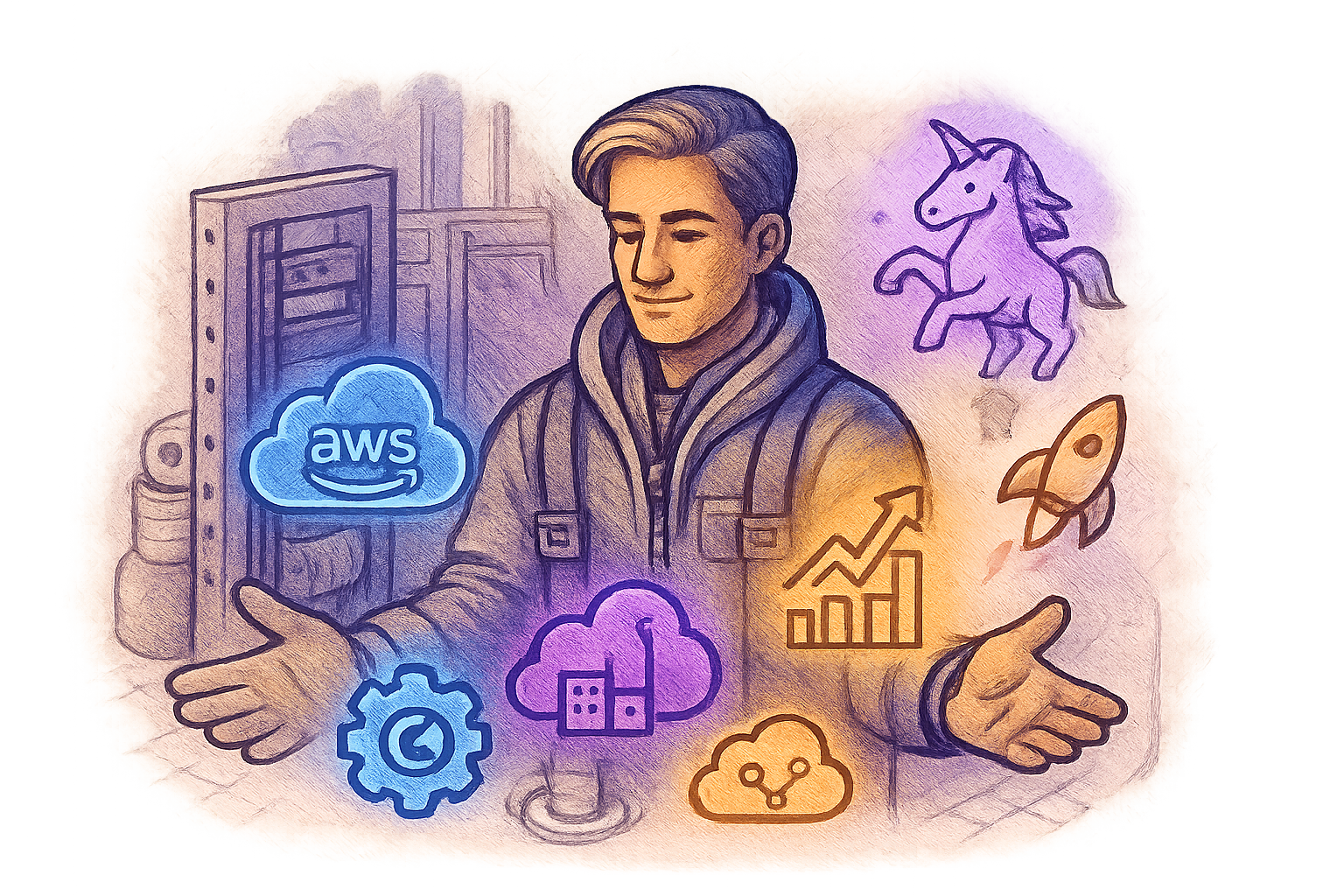
As a Startup Ecosystem-Driven & AWS Programs Enabler, we specialize in empowering technology startups with tailored AWS solutions. Leveraging AWS programs, our expertise helps startups innovate, scale, and achieve their goals efficiently and cost-effectively within the AWS ecosystem.
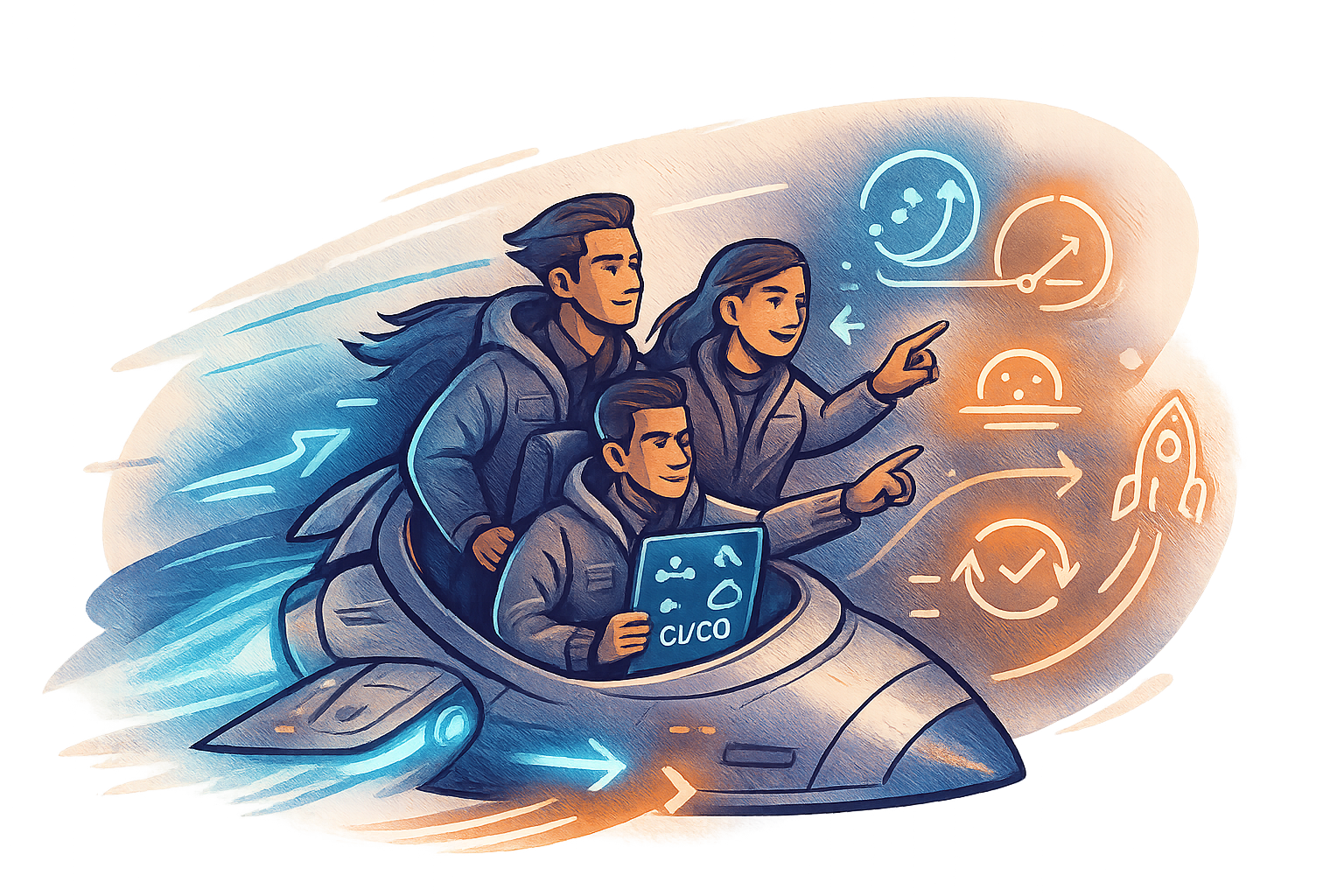
With our agile expertise, we swiftly address startup requests, accelerating project timelines and fostering rapid growth. Our streamlined processes and proactive approach ensure quick turnarounds, empowering startups to seize opportunities with speed and agility. From ideation to implementation, our commitment to prompt response drives success in dynamic business landscapes.
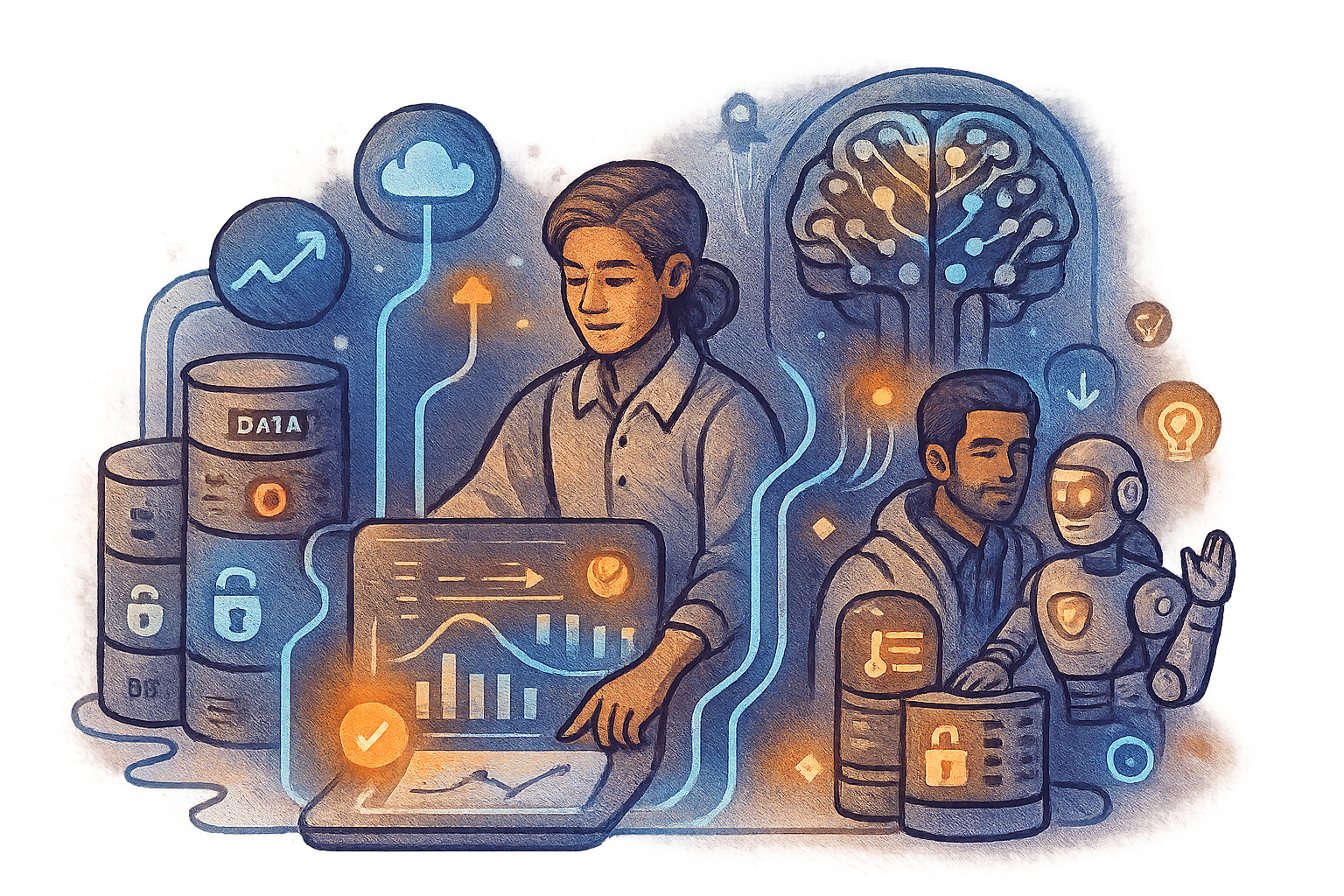
Drawing on our extensive expertise in data analytics and AI, our team pioneers innovative solutions that leverage the power of data to drive business success. Through GenAI technologies, we unlock actionable insights, empowering companies to make informed decisions swiftly. With a focus on harnessing the full potential of data, we propel businesses forward, delivering tangible results and competitive advantages in an ever-evolving market.

Our team's global presence across three continents ensures diverse perspectives and round-the-clock support for clients worldwide. With a collaborative network spanning multiple time zones, we offer seamless communication and cultural insight, fostering unparalleled teamwork and innovation. Leveraging our extensive reach, we deliver tailored solutions that transcend geographical boundaries, empowering businesses to thrive in an interconnected world.
Every engagement is led by consultants who have earned the badges your program depends on—from foundational strategy alignment to specialist delivery for complex architectures.
Cross-functional builders who translate ambitious roadmaps into resilient, automated, and data-driven AWS workloads.
Specialist architects who harden critical platforms, unlock advanced analytics, and keep enterprise workloads compliant.
Cloud Softway pairs DevOps leadership with deep service delivery credentials so every engagement lands on a trusted, well-architected foundation.
Whether you’re planning a migration, scaling Kubernetes, modernising data, or putting GenAI to work, we’ll meet you where you are and move fast toward outcomes that matter.
Talk to our team